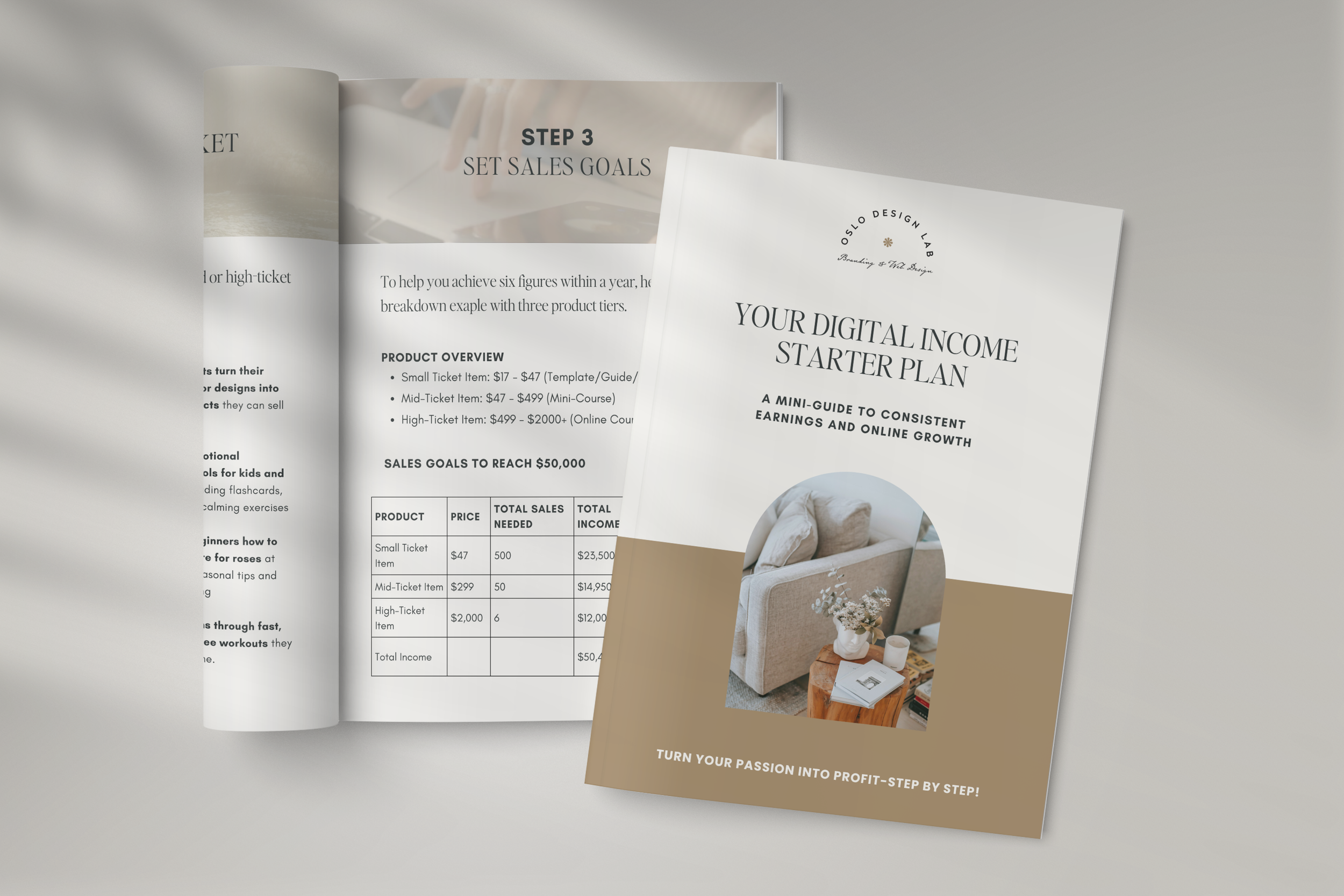Can You Really Make Money on Autopilot? A Beginner’s Guide to Automated Sales
It sounds too good to be true, right? Making money while you sleep?
I have great news for you: when you set up a few simple systems, your digital product can sell without you being online all the time. It’s not a fantasy. It’s a strategy. And you don’t need to be tech-savvy or have a big audience to start.
I wrote this guide to break it down in a way that works for beginners, step by step.
Step 1: Start with One Offer
You don’t need a shop full of products or a giant course. Just start with ONE helpful digital product that SOLVES a real problem.
Some beginner-friendly examples:
A 10-page planner to help moms manage time
A mini Canva template pack for new coaches
A list of content prompts for business owners
Make it small, useful, and easy to understand. People love quick wins.
Step 2: Create a Simple Sales Page
Your sales page should explain:
What the product is
Who it helps
Why it’s worth buying
And how to get it
You don’t need fancy graphics or long paragraphs. A few honest lines, a preview image, and a checkout button can do the trick.
Pro tip: Think of it like a friendly conversation, not a pitch.
Step 3: Automate Your Emails
Here’s where the magic starts.
When someone signs up for your freebie or joins your list, your email system (like Systeme.io or ConvertKit) can automatically send them a series of emails that gently introduce your offer.
A simple 3-email sequence works:
Welcome + helpful tip
Talk about the problem your product solves
Share how your product can help and invite them to check it out
Set it up once, and it runs without you lifting a finger! (This is my favorite part!)
Step 4: Add a Checkout Link
Don’t make people search for HOW to buy!
Use a direct checkout page with a payment link that works on mobile, too.
Systeme.io, Stripe, or Payhip can help with this.
Once someone buys the product gets delivered instantly, so there is no need for manual emails or file sharing.
Bonus: Set an auto-tag or thank-you message so they feel taken care of right away.
Step 5: Create Evergreen Content That Points to It
Now that your product and emails are set, it’s time to get traffic.
Pick just one or two platforms to focus on. For example:
Pinterest (great for moms, coaches, creatives) (example: daily)
A blog post that gets found on Google (example: weekly)
Instagram or Threads, if you like sharing snippets (example: 5 x a week)
You don’t need to post every day, just make sure your content points people toward your product or your freebie that leads to it.
Step 6: Step Back and Let It Work
The beauty of automation is that you can step away without stopping your business. Once this system is in place, your product can keep selling while you’re busy with life.
And yes, even a single $19 product sold 2–3 times a week adds up over time!
Real Talk: This Is What “Passive” Looks Like
Passive income doesn’t mean no work. It means working up front that pays off long after.
This kind of setup is perfect for anyone who:
Wants more flexibility
Doesn’t enjoy being online 24/7
Wants income that’s less stressful and more steady
If you’re ready to try, start small. One product. One page. One email sequence.
Download the Free Digital Income Starter Plan
This simple guide gives you:
Income breakdowns so you know what’s possible
A mini roadmap to start selling
Step-by-step ideas for setting up your system
Perfect for creatives, coaches, and beginners who want to earn online, without the hustle. :)